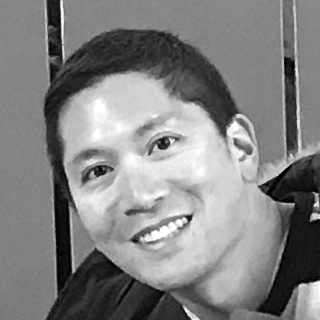Gerrit has a powerful mechanism for creating dashboards.
There are two different formats for creating dashboards:
- git config - based format
- URL parameters
The git config based format can be used for storing the dashboards in gerrit and are useful for project dashboards.
The URL parameter approach is useful for sharing different dashboards and for user dashboards (which can be customized by URL).
Create a user dashboard
User dashboards can be created with the URL parameter approach.
https://gerrit-review.googlesource.com/Documentation/user-dashboards.html#project-dashboards
Gerrit Dash Creator is a really helpful tool to get started because it takes a git config file-formatted dashboard file and converts it into the URL which you can then use adhoc and by adding that URL to your dashboard.
https://github.com/openstack/gerrit-dash-creator
Create a project dashboard
Add dashboard to gerrit
In order to add a dashboard into gerrit’s project’s dashboard area, you must add a git config file-formatted dashboard file into a branch off of /refs/meta/dashboards/*
Here was a helpful approach I found to actually getting a branch created up there:
http://comments.gmane.org/gmane.org.wikimedia.wikivideo/534
git checkout --orphan custom-dashboards
vim my-dashboard
git reset # if needed to make sure other files aren't going to be committed
git add my-dashboard # name of the git config file-formatted dashboard file
git commit -m "add dashboard"
git push origin custom-dashboards:refs/heads/tmp
Then, go to the branch menu in gerrit project admin, add branch /refs/meta/dashboards/my-dashboard with id of the above commit.
Default Site Dashboard
[dashboard]
title = This Dashboard Name
description = Description of this dashboard
[section "You are a reviewer, but haven't voted in the current revision"]
query = NOT label:Code-Review<=2,self reviewer:self project:the_project_name status:open limit:50
[section "Open Changes"]
query = status:open project:the_project_name limit:20
[section "Recently Merged"]
query = status:merged project:the_project_name limit:50
I’ve named this dashboard main by substituting my-dashboard with main
Edit dashboard
git fetch origin refs/meta/dashboards/site:refs/remotes/origin/meta/dashboards/site
Add dashboard to the project’s config for default
Check out meta/config
git fetch origin refs/meta/config:refs/remotes/origin/meta/config
git checkout meta/config
Update project.config
[dashboard]
default = refs/meta/dashboards/site:main
In this example, site is the name of the branch, main is the filename in that branch.
ie, refs/meta/dashboards/site has a file called main
git commit -a -m "add Project dashboard"
# directly:
% git push origin meta/config:meta/config
# via review:
% git push origin meta/config:refs/for/refs/meta/config
Flush the cache (if necessary):
https://gerrit-review.googlesource.com/Documentation/config-gerrit.html
If the dashboard doesn’t show up, you may need to flush the cache to get the dashboard to show up.
% ssh gerrit gerrit flush-caches --cache projects
The command I use:
% ssh -p 29418 gerrit.yourdomain.com gerrit flush-caches --cache projects
Notes
Deleting remote dashboards
If you need to delete a remove dashboard, you can use this command:
git push origin :refs/meta/dashboards/site
References & Tools
Gerrit dashboard documentation
https://gerrit-review.googlesource.com/Documentation/user-dashboards.html
Dashboard Creator
Creates the URL for a dshboard