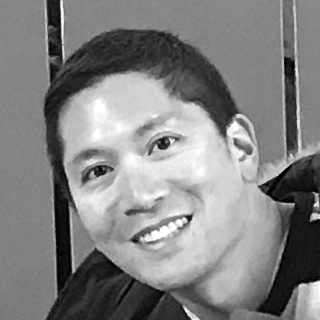
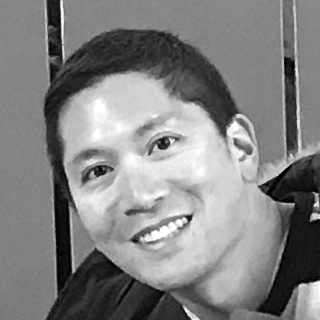
~/Applications/Postgres.app/Contents/MacOS/bin/createuser -s chris
| Command | Actions |
|---|---|
| \l | List all databases |
| \c dbname | Connect to new database |
| \dt | View list of relations/tables |
| \h | Get a help on syntax of SQL commands |
| \? | Lists all psql slash commands. |
| \set | System variables list. |
| \q | Quit psql |
http://postgresapp.com/documentation/
Connection parameters When using a GUI program, here are the connection parameters you need to enter:
Host: localhost Port: 5432 (default) User: your user name Password: blank Database: same as user name If you need to provide an URL (eg. for Induction), use postgresql://YOURUSERNAME@localhost/YOURUSERNAME
https://eggerapps.at/pgcommander/